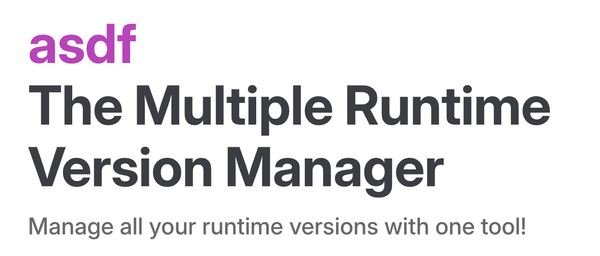Go 多版本管理
新项目多采用 Go 的新版本,但老版本同样需要支持。版本管理略麻烦,查下来有4种方案,有的已不再维护了。
- brew switch
- goenv
- gvm
- 自己编写简单的 Shell 脚本
前两个都不在维护;gvm 需要下载Go源码编译,时间略长。
看来自己编写 Shell 脚本可能是目前最好的方案;要做到 2 件事。
go要指向正确的版本;- 正确的
GOROOT环境变量;
第一种写法,修改软链,使用 gsed 变更 .zshrc 配置文件。(gsed 是 gnu 版本的 sed 与link 参数保持一致,brew install gsed 即可)。
#!/bin/zsh
rm /opt/homebrew/bin/go
ln -s /opt/homebrew/Cellar/go/1.18.2/bin/go /opt/homebrew/bin/go
gsed -i 's?="1.[0-9]\\+?="1.18?' ~/.zshrc
source ~/.zshrc
#!/bin/zsh
rm /opt/homebrew/bin/go
ln -s /opt/homebrew/Cellar/go@1.16/1.16.15/bin/go /opt/homebrew/bin/go
gsed -i 's?="1.[0-9]\\+?="1.16?' ~/.zshrc
source ~/.zshrc
配合 .zshrc 文件
# Go
export GOVERSION="1.16"
export GOROOT="/usr/local/go"
export GOPATH="/Users/brian/go/go@1.14"
if [[ "$GOVERSION" == "1.16"* ]]; then
export GOROOT="/opt/homebrew/Cellar/go@1.16/1.16.15/libexec"
export GOPATH="/Users/brian/go/go@1.16"
echo "go version: 1.16"
fi
if [[ "$GOVERSION" == "1.18"* ]]; then
export GOROOT="/opt/homebrew/Cellar/go/1.18.2/libexec"
export GOPATH="/Users/brian/go/go@1.18"
echo "go version: 1.18"
fi
export GO111MODULE="on"
export GOPRIVATE="codeup.aliyun.com/qimao"
export GOPROXY="<https://goproxy.cn>,direct"
export PATH=$PATH:$GOROOT/bin
export PATH=$PATH:$GOPATH/bin
还有一种写法,使用 brew 的 link 和 unlink,但变更通常需要 2 秒。
#!/bin/zsh
brew unlink go@1.14
brew link go@1.14
第一种写法较为古典,但是时间比第二种快很多,所以个人还是推荐第一种。