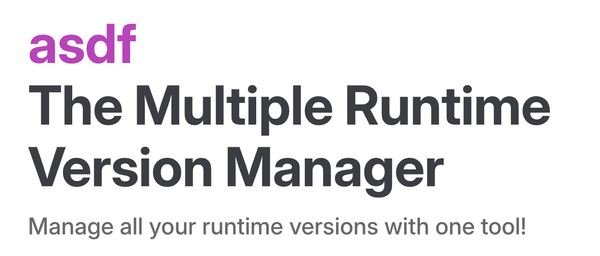Go 远程调试
哪些场景可以用到远程调试?
- Apple M1 M2 M3 不支持go 1.14 之前的版本
- Golang 部分依赖不支持 window
这两个场景推荐使用 Docker。

以下是一个 Dockerfile 示例:
# 使用 1.14.15 镜像
FROM golang:1.14.15 as builder
# 下载 delve-1.6.1 源码到 当前项目,记得加到项目的 .gitignore
ADD delve-1.6.1 /go/delve
WORKDIR /go/delve/delve-1.6.1
# 开启代理编译安装 dlv
RUN https_proxy=http://192.168.31.2:1087 http_proxy=http://192.168.31.2:1087 \
go install github.com/go-delve/delve/cmd/dlv
# 拷贝代码
COPY . /build
WORKDIR /build/web
# 开始编译
RUN https_proxy=http://192.168.31.2:1087 http_proxy=http://192.168.31.2:1087 \
GO111MODULE=on GOPROXY="https://goproxy.cn,direct" \
GOPRIVATE="codeup.aliyun.com" \
go build -o bin/web \
# 必须加上下面一行编译参数
-gcflags "all=-N -l" \
-tags=jsoniter,prototype main.go
FROM debian:buster
EXPOSE 8080 40001
WORKDIR /
COPY --from=builder /build/web /web
RUN ls /
COPY --from=builder /go/bin/dlv /web/
RUN ls /web
COPY --from=builder /build/web/bin/web /web/bin/web
WORKDIR /web
#ENTRYPOINT [ "/bookadv-cmd" ]
CMD ["/web/dlv", \
"--listen=:40001", "--headless=true", "--api-version=2", "--accept-multiclient", \
## 需要注意,如果使用项目自身的参数,需要加上 "--",否则会认为是 dlv 的参数进而发生错误。
"exec", "/web/bin/web", "--", "--server_address=:8080", "http"]